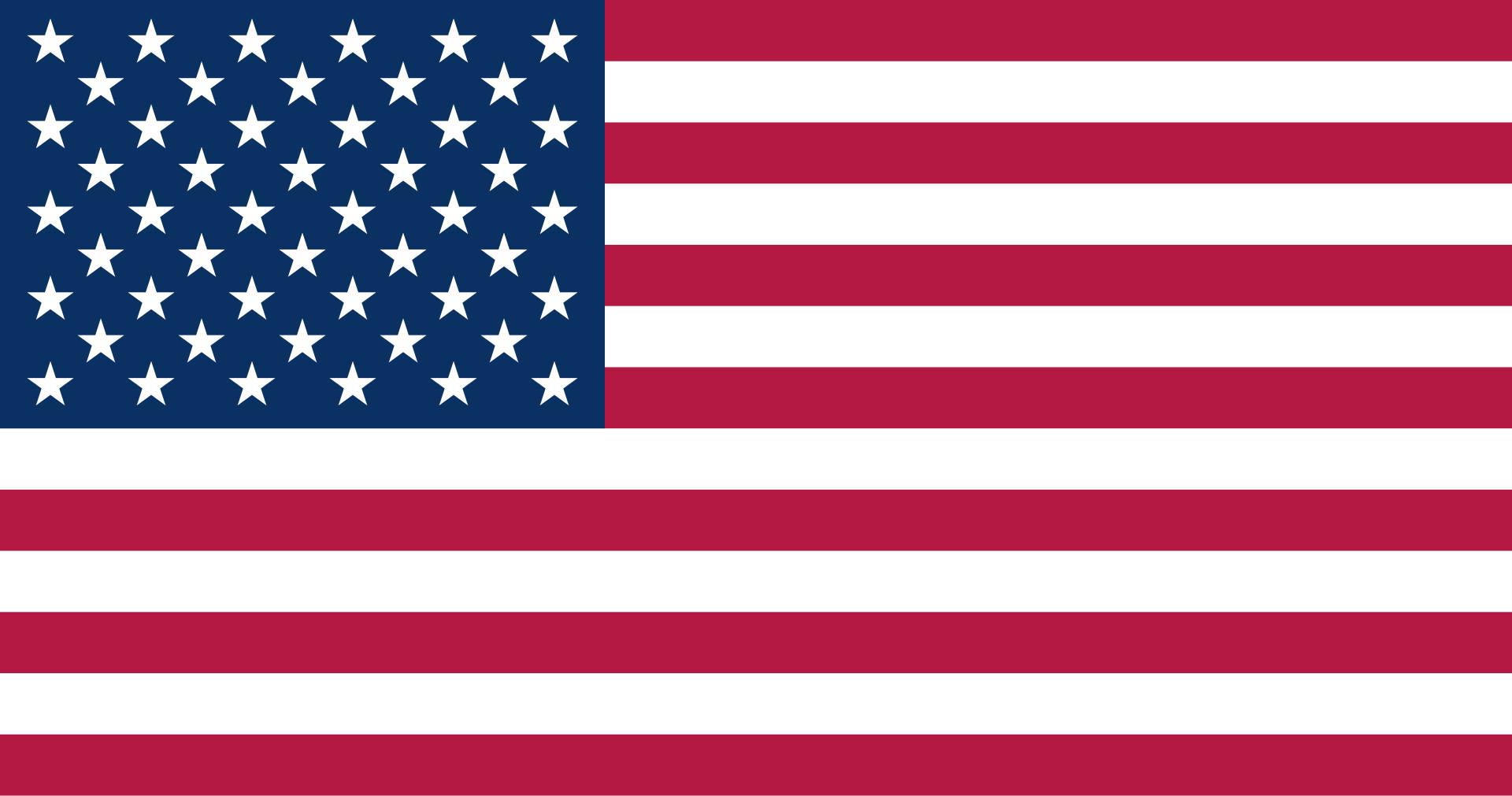Làm quen với Studio 360
Loạt hướng dẫn này sẽ giúp bạn bắt đầu và sử dụng nhanh chóng với Studio 360, bao gồm Presenter 360, Quizmaker 360 và Engage 360. Trước tiên, hãy xem từng video tổng quan, sau đó đi sâu vào các hướng dẫn và thực hành các hoạt động tiếp theo.
Presenter 360
- Presenter 360: Building a Course with Content Library 360 Slide Templates
- Presenter 360: Recording Narration and Syncing Animations
- Presenter 360: Importing and Exporting Audio
- Presenter 360: Annotating Slide Content
- Presenter 360: Adding Quizzes and Interactions
- Presenter 360: Adding Content Library 360 Characters
- Presenter 360: Adding Videos and Web Objects
- Presenter 360: Adding Interactivity with Hyperlinks and Branching
- Presenter 360: Customizing the Course Player
- Presenter 360: Previewing and Publishing a Course
Quizmaker 360
- Quizmaker 360: Creating a Quiz Quickly in Form View
- Quizmaker 360: Designing Quiz Questions in Slide View
- Quizmaker 360: Building Freeform Quiz Questions
- Quizmaker 360: Editing the Quiz Result Slide
- Quizmaker 360: Organizing and Randomizing Quiz Questions
- Quizmaker 360: Customizing the Quiz Player
- Quizmaker 360: Previewing and Publishing a Quiz
Engage 360
- Engage 360: Creating Your First Interaction
- Engage 360: Adding and Editing Content
- Engage 360: Working with Interaction Properties
- Engage 360: Customizing the Interaction Player
- Engage 360: Previewing and Publishing an Interaction